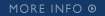|
Troubleshooting RapidSketch Issues
|
||

|
|||

|
FOR MORE INFORMATION call 1.716.923.7440 or email
sales@utilant.com
Utilant LLC | 475 Ellicott St, Ste 5 | Buffalo NY 14203
This site and it's contents are © Utilant, LLC
2025
|
||