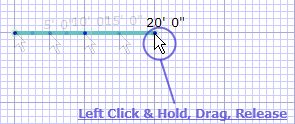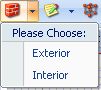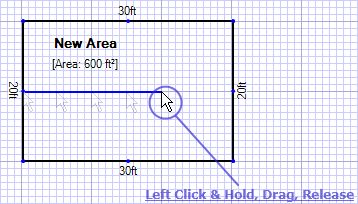![]() The 'Wall' tool allows you to draw both exterior and interior walls. The tool is set to draw exterior walls by default.
The 'Wall' tool allows you to draw both exterior and interior walls. The tool is set to draw exterior walls by default.
To draw an exterior wall:
Exterior walls can be combined to form an area.
For tutorials on different drawing methods also see:
|
|
||||||||||
To draw an interior wall:
Interior walls cannot be used to complete an area. Interior walls cannot be combined to form an area. Interior walls do not add or subtract from the living area. |
|