|
 Undo allows you to undo actions you have done. Undo allows you to undo actions you have done.
 Redo allows you to redo an action that you have undone. Redo allows you to redo an action that you have undone.
Example:
| • | Open the 'Undo' drop-down menu. |
| • | Notice there is an undo entry for each wall drawn. |
| • | Click the second 'Created Wall' entry. |
| • | Notice 2 walls have been removed. |
| • | Click the 'Redo' drop-down menu. |
| • | Notice this menu contains the 2 undone walls. |
| • | Click the bottom 'Created Wall' entry. |
| • | Notice the 2 walls have been redone. |
|
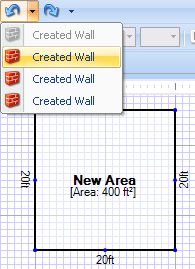
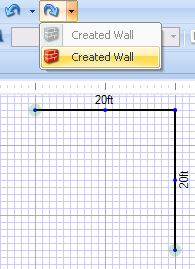
|
| ![]() Undo allows you to undo actions you have done.
Undo allows you to undo actions you have done.![]() Redo allows you to redo an action that you have undone.
Redo allows you to redo an action that you have undone.