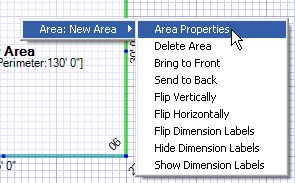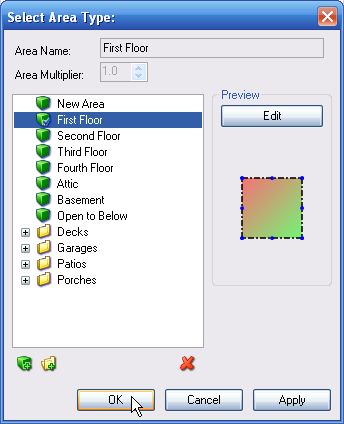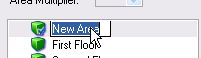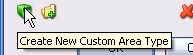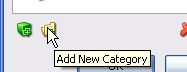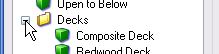When an area is completed, the 'Select Area Type' window is displayed. This window allows you to select an area type as well define and save area types. You can also view this window by right-clicking on an existing area and clicking 'Area Properties'. |
|
||||||
To select an area type:
When you click on an area type, the Area Name, Multiplier and a Preview of the areas appearance will be displayed. All of these properties can be changed by clicking 'Edit'. See 'Changing Area Properties'.
|
|
||||||
To rename an area type:
|
|
||||||
To add a new area type:
|
|
||||||
To edit area an type:
|
|
||||||
To add a folder:
|
|
||||||
To add an area type to a folder:
|
|