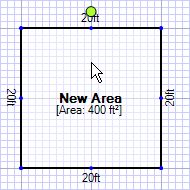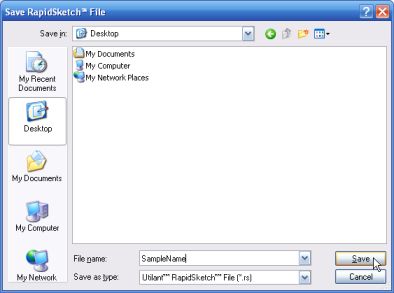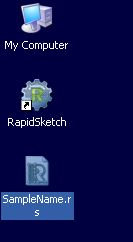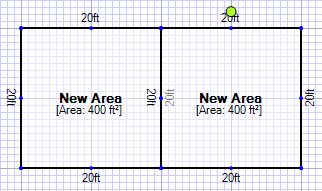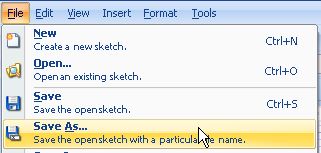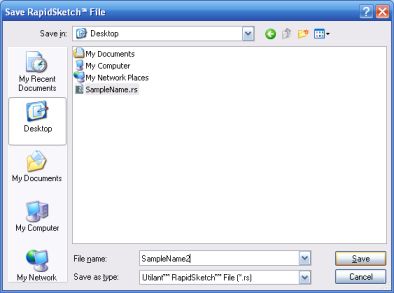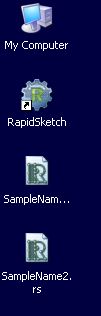If you are working on a sketch that has been previously saved, 'Save As' allows to save the sketch to a new location while the original sketch remains as is.
Example:
The original file contains only the first rectangle. The second file contains both rectangles. |
|